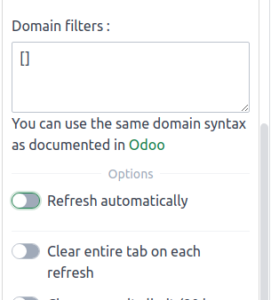
In order to keep your datasources updated you can activate on each the automatic refresh option. Go on the datasource, and in options check the “Refresh automatically” option .
Once done, click on the “edit” link to open the configuration popup and configure the schedule options.
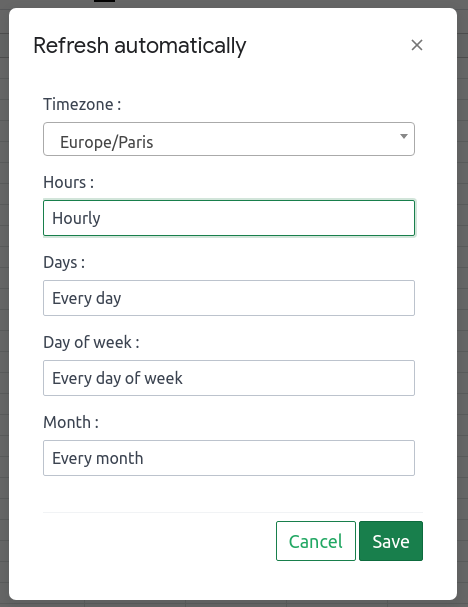
Parameters :
- Timezone : the timezone is important, the system will try to detect your own timezone. Hours, days and so have to be configured based on your local timezone.
- Hours : By default it will trigger every hour. You can set a fixed list of hours, or an interval (starting at 0 am)
Warning : You can not chose the minuteat which the update is triggered, Google automatically schedules this parameter. Once initialized every task will trigger generally at the same minute. - Days : You can set a fixed day in the month. For example only the 7 first days of the month.
- Days of week : You can chose to launch the task only on specific days of the week, for example only on working days
- Month : By default every month, can be used to trigger events only once a year for example.



