You can go on the connections page from the Addon menu, or from the sidebar menu :
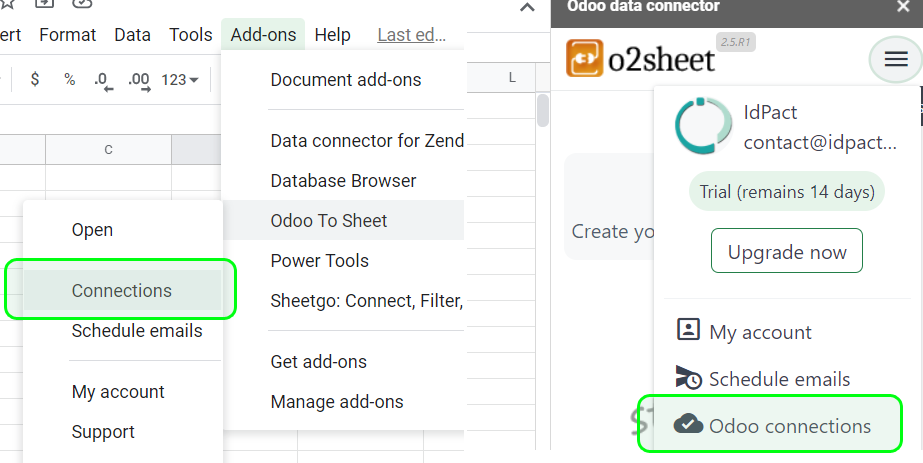
The first time you launch the application you have to define your connection. You will be able next to create other connections in order to retrieve data from others Odoo instances or companies.
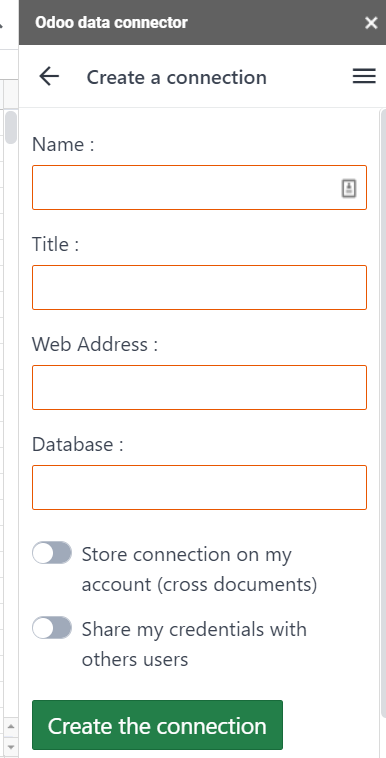
List of field on this form :
Name : it’s a technical name simple to use and can not be updated later. It’s better to use a lower case alpha numeric value. Examples : master, main, test, dev, master-company1 …
Title : use a descriptive text as you can have multiple connections and you may chose between them.
Web Address : copy/paste here the URL of your odoo instance. It should be publicly accessible as we use it to grab data
Database : you can either find asking it from the IT service or by connecting and enabling the debug mode – read how to find odoo database name
Store connections : a connection is stored by default on current document, if you plan to create multiple documents, check this in order to avoid creating multiple connections
Share credentials : once created you will need to login in order to retrieve your data. Credentials informations are securely stored only on your google account. If you plan to let other users to create and change your reports check this, they will not have to login by their own.
Once the first connection created you can now return to the main page (with the back button) and create you first extraction



